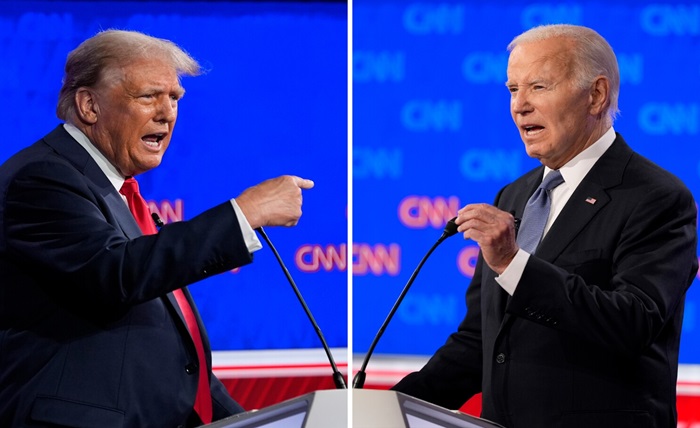Introduction: Welcome to the World of Streaming
If you’re new to streaming today, you’re stepping into one of the most transformative shifts in modern entertainment. Streaming has replaced traditional TV for millions of people and opened up unlimited access to movies, shows, documentaries, live sports, and even original content—anytime, anywhere.
Whether you’re cutting the cord, exploring new content, or simply trying to understand what all the buzz is about, this guide breaks down everything you need to know to start streaming like a pro.
What Is Streaming?
Streaming allows users to watch or listen to content directly over the internet without requiring a full download beforehand.
Unlike cable TV or DVDs:
- You don’t need a scheduled time to watch
- Content is available on-demand
- You can watch from your phone, tablet, smart TV, or laptop
Why Is Streaming So Popular?
Streaming platforms offer:
- Convenience: Watch anytime, pause and resume anywhere.
- No commercials: Or at least fewer than cable.
- Massive libraries: From global hits to niche genres.
- Affordable packages: Often cheaper than traditional cable.
Best Streaming Platforms to Try First
Here are a few beginner-friendly platforms that are reliable and have a wide variety of content:
| Platform | Best For | Monthly Cost (Approx.) | Free Trial? |
| Netflix | Popular TV shows & movies | $6.99 – $19.99 | No |
| Hulu | TV shows & next-day episodes | $7.99 – $17.99 | Yes |
| Disney+ | Family and Disney content | $7.99 – $13.99 | No |
| Prime Video | Movies, series, Amazon originals | Included with Prime | Yes |
| Peacock | NBC shows & live events | Free – $11.99 | Limited |
| YouTube | Free videos, user content | Free (Premium: $13.99) | Yes |
Getting Started with Streaming: 3 Simple Steps
Step 1: Choose a Device
Streaming is available on a wide range of devices, such as:
- Smart TVs (Samsung, LG, Sony, etc.)
- Streaming sticks (Roku, Fire TV Stick, Chromecast)
- Game consoles (PlayStation, Xbox)
- Smartphones or tablets
- Laptops or desktops
Tip: Most smart TVs already have streaming apps built in.
Step 2: Pick a Streaming Service
Start with one or two services that match your interests. If you like:
- Drama and thrillers → Try Netflix
- Reality and network TV → Try Hulu
- Marvel or Star Wars → Go for Disney+
- Blockbusters and originals → Prime Video is ideal
Register your account, select a subscription plan, and customize your profile settings.
Step 3: Connect and Watch
- Install the app on your device.
- Log in to your account.
- Start watching instantly.
Many platforms offer recommendations based on your viewing, so you’ll never run out of options.
Also Read: Hollywood Baby Announcements 2025: All the Celebrities Expecting This Year
Also Read: Upcoming Amazon Prime Web Series in 2025: A Comprehensive Guide
Tips for a Great Streaming Experience
- Ensure you have a high-speed internet connection—minimum 5 Mbps for HD streaming and 25 Mbps or higher for 4K content.
- Connect your device via Ethernet for a more stable stream
- Download content for offline viewing (many platforms support this)
- Use subtitles or closed captions for accessibility and clarity
- Set parental controls if kids will also be using the account
Common Beginner Questions Answered
- Do I need a smart TV to stream?
No. Any TV can become a smart TV with devices like Roku, Amazon Fire Stick, or Chromecast. - Is streaming cheaper than cable?
Usually, yes. With platforms starting at $7/month, streaming can be much more affordable than traditional cable packages. - Can I cancel anytime?
Yes. Most services are month-to-month with no cancellation fees. - Can I share my account with family?
Yes, most platforms allow multiple users. Just be mindful of the terms of use. - What if my internet is slow?
Reduce video quality to standard definition (SD) or stream during off-peak hours. Downloading content ahead of time also helps.
Best Content to Watch for Beginners
Here’s a mix of genres and platforms to help you dive in:
- Drama: Breaking Bad, The Crown, This Is Us
- Comedy: Brooklyn Nine-Nine, Ted Lasso, The Office
- Action/Adventure: The Mandalorian, Stranger Things, Jack Ryan
- Documentaries: Our Planet, The Social Dilemma, Making a Murderer
- Romance: Bridgerton, To All the Boys I’ve Loved Before
- Family/Kids: Encanto, Frozen, Bluey
Conclusion: Start Streaming Today with Confidence
Streaming has made entertainment more personalized, accessible, and exciting than ever before. Whether you’re looking to relax after work or dive into an epic binge-watching session, knowing how to start streaming makes all the difference.
By choosing the right platforms, understanding the tech, and watching during optimal times, you’ll get the most value from your subscription—and enjoy every minute of it.